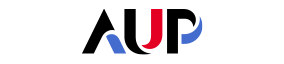
- About AUP
- History of AUP
- Mission & Core Values
- Vision and Leadership
- AUP Recognition
- Alumni Success
- Campus Development
- Arts at AUP
- Policies & Guidelines
- Academics
- Undergraduate
- Graduate Programs
- MA in Diplomacy and International Law
- MA in Global Communications
- MSc in Human Rights and Data Science
- MA in International Affairs
- MA in International Affairs, Conflict Resolution, and Civil Society Development
- MSc in International Management
- MSc in Strategic Brand Management
- Find Your Thesis Advisor
- Previous Programs
- Cultural Program
- Faculty
- Summer School
- Research Centers
- The Center for Critical Democracy Studies
- Upcoming Events
- Research Projects
- Fellows’ Publications
- Publishing
- Curriculum
- Community
- Partnerships
- Visiting Scholars
- CCDS Highlights
- Atelier de Théorie Politique – Paris
- Critical Theory 101: Future Directions and New Challenges
- Martti Koskenniemi on “The Law of International Society: A Road not Taken”
- Academic Freedom Symposium
- Tocqueville Colloque 2023
- Violent Turns Conference
- Degenerations of Democracy
- DEMOS21 Inaugural Event
- What Demos for the 21st Century?
- The Paris Centennial Conference
- Justice Stephen Breyer
- Civic Jazz - The Launch of the Center
- Past Events
- FR
- The Center for Writers and Translators
- The George and Irina Schaeffer Center for the Study of Genocide, Human Rights and Conflict Prevention
- The Joy and Edward Frieman Environmental Science Center
- The Center for Media, Communication & Global Change
- The Center for Critical Democracy Studies
- Departments
- Academic Resources
- Academic Affairs
- Academic Calendar
- Academic Resource Center
- Library
- Registrar's Office
- Teaching and Learning Center
- Accessibility & Accommodation Services
- AI@AUP: A Campus-Level Initiative
- Quai D'Orsay Learning Commons
- Paris as Classroom
- ACE
- Admissions
- Student Life
- Campus
- Student Leadership & Involvement
- Paris
- Support Services
- Student Life Help Desk
- Student Accounting Services
- Student Immigration Services
- Student Grievance Procedure
- Diversity and Inclusion
- Health & Well-being
- Digital Student Handbook
- News
- Events
- AUP Giving
- Housing Offer for 2025-2026
- IT Services
- Alumni
- About AUP
- History of AUP
- Mission & Core Values
- Vision and Leadership
- AUP Recognition
- Alumni Success
- Campus Development
- Arts at AUP
- Policies & Guidelines
- Academics
- Undergraduate
- Graduate Programs
- MA in Diplomacy and International Law
- MA in Global Communications
- MSc in Human Rights and Data Science
- MA in International Affairs
- MA in International Affairs, Conflict Resolution, and Civil Society Development
- MSc in International Management
- MSc in Strategic Brand Management
- Find Your Thesis Advisor
- Previous Programs
- Cultural Program
- Faculty
- Summer School
- Research Centers
- The Center for Critical Democracy Studies
- Upcoming Events
- Research Projects
- Fellows’ Publications
- Publishing
- Curriculum
- Community
- Partnerships
- Visiting Scholars
- CCDS Highlights
- Atelier de Théorie Politique – Paris
- Critical Theory 101: Future Directions and New Challenges
- Martti Koskenniemi on “The Law of International Society: A Road not Taken”
- Academic Freedom Symposium
- Tocqueville Colloque 2023
- Violent Turns Conference
- Degenerations of Democracy
- DEMOS21 Inaugural Event
- What Demos for the 21st Century?
- The Paris Centennial Conference
- Justice Stephen Breyer
- Civic Jazz - The Launch of the Center
- Past Events
- FR
- The Center for Writers and Translators
- The George and Irina Schaeffer Center for the Study of Genocide, Human Rights and Conflict Prevention
- The Joy and Edward Frieman Environmental Science Center
- The Center for Media, Communication & Global Change
- The Center for Critical Democracy Studies
- Departments
- Academic Resources
- Academic Affairs
- Academic Calendar
- Academic Resource Center
- Library
- Registrar's Office
- Teaching and Learning Center
- Accessibility & Accommodation Services
- AI@AUP: A Campus-Level Initiative
- Quai D'Orsay Learning Commons
- Paris as Classroom
- ACE
- Admissions
- Student Life
- Campus
- Student Leadership & Involvement
- Paris
- Support Services
- Student Life Help Desk
- Student Accounting Services
- Student Immigration Services
- Student Grievance Procedure
- Diversity and Inclusion
- Health & Well-being
- Digital Student Handbook
- News
- Events
- AUP Giving
- Housing Offer for 2025-2026
- IT Services
- Alumni
- About AUP
- History of AUP
- Mission & Core Values
- Vision and Leadership
- AUP Recognition
- Alumni Success
- Campus Development
- Arts at AUP
- Policies & Guidelines
- Academics
- Undergraduate
- Graduate Programs
- MA in Diplomacy and International Law
- MA in Global Communications
- MSc in Human Rights and Data Science
- MA in International Affairs
- MA in International Affairs, Conflict Resolution, and Civil Society Development
- MSc in International Management
- MSc in Strategic Brand Management
- Find Your Thesis Advisor
- Previous Programs
- Cultural Program
- Faculty
- Summer School
- Research Centers
- The Center for Critical Democracy Studies
- Upcoming Events
- Research Projects
- Fellows’ Publications
- Publishing
- Curriculum
- Community
- Partnerships
- Visiting Scholars
- CCDS Highlights
- Atelier de Théorie Politique – Paris
- Critical Theory 101: Future Directions and New Challenges
- Martti Koskenniemi on “The Law of International Society: A Road not Taken”
- Academic Freedom Symposium
- Tocqueville Colloque 2023
- Violent Turns Conference
- Degenerations of Democracy
- DEMOS21 Inaugural Event
- What Demos for the 21st Century?
- The Paris Centennial Conference
- Justice Stephen Breyer
- Civic Jazz - The Launch of the Center
- Past Events
- FR
- The Center for Writers and Translators
- The George and Irina Schaeffer Center for the Study of Genocide, Human Rights and Conflict Prevention
- The Joy and Edward Frieman Environmental Science Center
- The Center for Media, Communication & Global Change
- The Center for Critical Democracy Studies
- Departments
- Academic Resources
- Academic Affairs
- Academic Calendar
- Academic Resource Center
- Library
- Registrar's Office
- Teaching and Learning Center
- Accessibility & Accommodation Services
- AI@AUP: A Campus-Level Initiative
- Quai D'Orsay Learning Commons
- Paris as Classroom
- ACE
- Admissions
- Student Life
- Campus
- Student Leadership & Involvement
- Paris
- Support Services
- Student Life Help Desk
- Student Accounting Services
- Student Immigration Services
- Student Grievance Procedure
- Diversity and Inclusion
- Health & Well-being
- Digital Student Handbook
- News
- Events
- AUP Giving
- Housing Offer for 2025-2026
- IT Services
- Alumni
The Registrar’s Office: Frequently Asked Questions
REGISTRATION
Returning students register online on the AUP student portal after meeting with their academic advisors. Registration windows (dates) are open according to class standing, which is determined by the number of credits earned and transferred into The American University of Paris.
All details are available on our Returning Student Registration page.
Adding or dropping courses: Access to the registration portal will be blocked until you have met with your academic advisor. . After meeting with them, go to the student portal to proceed with registration:
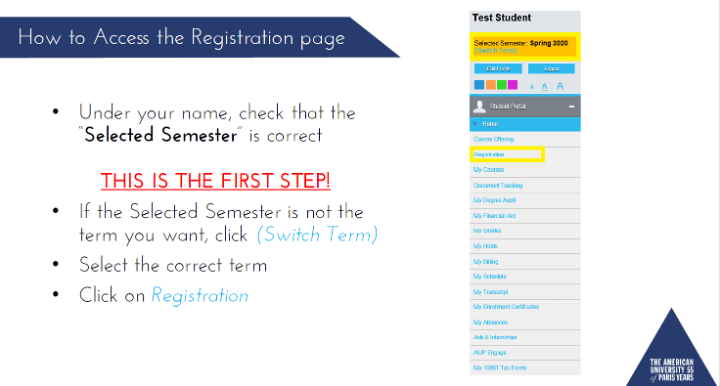
Please view the troubleshooting section of our
COURSE REGISTRATION GUIDE
to see common issues and reasons why certain courses are not available. If you continue to have issues, please write to registraroffice![]() aup.edu
aup.edu
Once the registration period has passed (see When do I register above), students are able to add/drop courses during the first week of the semester. See the Academic Calendar for specific deadlines. We do not have waitlists for full courses, please speak to your advisor for alternative course options or if you are a senior, contact our office.
Courses can be late dropped up until the last day of the first week of class. See the Academic Calendar for specific deadlines. After the deadline passes, adjustments to your registration will not be possible, so be sure to verify your schedule beforehand!
If you wish to stop attending a course after the deadline, please submit a course withdrawal request. Failing to attend a course or formally withdrawing from a course will result in a failing grade.
Undergraduate students may designate one course per semester to be graded “Credit/No Credit” (“CR/NC”). More details can be found here.
No, you may only register in courses with available seats. If you have concerns about a course’s availability, please reach out to your Academic Advisor or The Registrar’s Office.
Students may request to audit a course in addition to their full-time registration in Spring and Fall semester by filling out the Audit Form during add/drop week. More details on auditing a course here. These are processed on seat availability and upon approval from the instructor.
The standard semester course is four courses with a maximum of 18 credits. Undergraduate students wishing to enroll in more than 18 credits may request an overload. Academic and financial rules regarding overloads apply, more details found here.
TRANSCRIPTS AND OTHER RECORDS
Forgot your ID or password? Please submit this form in order to have your account activated or password reset.
All the processes are detailed on our page Requesting a Transcript. We are collaborating with Parchment to provide fast and secure transcript delivery. We can provide either paper or electronic transcripts, to be sent out to yourself or a third party.
All enrollment certificates are available to be downloaded and printed 24/7 via the student portal: my.aup.edu > My Tools > Student Portal > My Certificates
The Registrar’s office does not provide apostille services; we recommend contacting a third party authentication service, such as US Authentication Services. Please contact our office with questions.
In case your diploma has been lost or damaged, you can request a duplicate diploma. Duplicate diplomas cost 60 euros and may take up to several weeks to receive.
For Expected Graduation, Proof of English as Language of Instruction, etc., please submit your request by clicking here. Letters are processed within 2 to5 business days, please plan accordingly.
To download copies please visit the catalog archives or search the course catalog by term/course. There will be an option to download the course syllabus. If you cannot find the syllabi you need, please contact us.
GRADING
You may check the transcript section of your student portal to verify if your degree has been conferred. You may also contact our office.
Please refer to our Diploma Timeline to see when you can expect to receive your diploma.
Spring commencement participants may include students who have completed or are expected to complete degree requirements from that academic year. (Fall semester, Spring Semester and Summer Term).
GRADING
Your GPA a weighted-average of all grades earned at AUP. You may use our GPA calculator to generate a hypothetical GPA.
You may view your grades by going to my.aup.edu -> My Tools -> Student Portal -> My Grades. Under Grade Type, select Final Grades.
Students may be granted a temporary “Incomplete” grade and extended deadline to complete coursework at the discretion of professors. Incomplete grades will remain on your transcript until the updated grade is posted, or will be changed to an F by mid-semester of the following semester
We suggest speaking to your advisor before changing, you can then self-declare a change of major or minor on the bio information of your AUP profile.
For further information:
-
The Academic Policies and Procedures page details all of AUP’s academic policies.
-
The Academic Catalog provides course descriptions, pre-requisites, major & minor requirement information, and more.
This page was last updated on February, 2023.