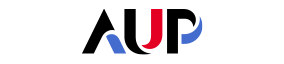- About AUP
- History of AUP
- Mission & Core Values
- Vision and Leadership
- AUP Recognition
- Alumni Success
- Campus Development
- Arts at AUP
- Policies & Guidelines
- Academics
- Undergraduate
- Graduate Programs
- MA in Diplomacy and International Law
- MA in Global Communications
- MSc in Human Rights and Data Science
- MA in International Affairs
- MA in International Affairs, Conflict Resolution, and Civil Society Development
- MSc in International Management
- MSc in Strategic Brand Management
- Find Your Thesis Advisor
- Previous Programs
- Cultural Program
- Faculty
- Summer School
- Research Centers
- The Center for Critical Democracy Studies
- Upcoming Events
- Research Projects
- Fellows’ Publications
- Publishing
- Curriculum
- Community
- Partnerships
- Visiting Scholars
- CCDS Highlights
- Atelier de Théorie Politique – Paris
- Critical Theory 101: Future Directions and New Challenges
- Martti Koskenniemi on “The Law of International Society: A Road not Taken”
- Academic Freedom Symposium
- Tocqueville Colloque 2023
- Violent Turns Conference
- Degenerations of Democracy
- DEMOS21 Inaugural Event
- What Demos for the 21st Century?
- The Paris Centennial Conference
- Justice Stephen Breyer
- Civic Jazz - The Launch of the Center
- Past Events
- FR
- The Center for Writers and Translators
- The George and Irina Schaeffer Center for the Study of Genocide, Human Rights and Conflict Prevention
- The Joy and Edward Frieman Environmental Science Center
- The Center for Media, Communication & Global Change
- The Center for Critical Democracy Studies
- Departments
- Academic Resources
- Academic Affairs
- Academic Calendar
- Academic Resource Center
- Library
- Registrar's Office
- Teaching and Learning Center
- Accessibility & Accommodation Services
- AI@AUP: A Campus-Level Initiative
- Quai D'Orsay Learning Commons
- Paris as Classroom
- ACE
- Admissions
- Student Life
- Campus
- Student Leadership & Involvement
- Paris
- Support Services
- Student Life Help Desk
- Student Accounting Services
- Student Immigration Services
- Student Grievance Procedure
- Diversity and Inclusion
- Health & Well-being
- Digital Student Handbook
- News
- Events
- AUP Giving
- Housing Offer for 2025-2026
- IT Services
- Alumni
- About AUP
- History of AUP
- Mission & Core Values
- Vision and Leadership
- AUP Recognition
- Alumni Success
- Campus Development
- Arts at AUP
- Policies & Guidelines
- Academics
- Undergraduate
- Graduate Programs
- MA in Diplomacy and International Law
- MA in Global Communications
- MSc in Human Rights and Data Science
- MA in International Affairs
- MA in International Affairs, Conflict Resolution, and Civil Society Development
- MSc in International Management
- MSc in Strategic Brand Management
- Find Your Thesis Advisor
- Previous Programs
- Cultural Program
- Faculty
- Summer School
- Research Centers
- The Center for Critical Democracy Studies
- Upcoming Events
- Research Projects
- Fellows’ Publications
- Publishing
- Curriculum
- Community
- Partnerships
- Visiting Scholars
- CCDS Highlights
- Atelier de Théorie Politique – Paris
- Critical Theory 101: Future Directions and New Challenges
- Martti Koskenniemi on “The Law of International Society: A Road not Taken”
- Academic Freedom Symposium
- Tocqueville Colloque 2023
- Violent Turns Conference
- Degenerations of Democracy
- DEMOS21 Inaugural Event
- What Demos for the 21st Century?
- The Paris Centennial Conference
- Justice Stephen Breyer
- Civic Jazz - The Launch of the Center
- Past Events
- FR
- The Center for Writers and Translators
- The George and Irina Schaeffer Center for the Study of Genocide, Human Rights and Conflict Prevention
- The Joy and Edward Frieman Environmental Science Center
- The Center for Media, Communication & Global Change
- The Center for Critical Democracy Studies
- Departments
- Academic Resources
- Academic Affairs
- Academic Calendar
- Academic Resource Center
- Library
- Registrar's Office
- Teaching and Learning Center
- Accessibility & Accommodation Services
- AI@AUP: A Campus-Level Initiative
- Quai D'Orsay Learning Commons
- Paris as Classroom
- ACE
- Admissions
- Student Life
- Campus
- Student Leadership & Involvement
- Paris
- Support Services
- Student Life Help Desk
- Student Accounting Services
- Student Immigration Services
- Student Grievance Procedure
- Diversity and Inclusion
- Health & Well-being
- Digital Student Handbook
- News
- Events
- AUP Giving
- Housing Offer for 2025-2026
- IT Services
- Alumni
- About AUP
- History of AUP
- Mission & Core Values
- Vision and Leadership
- AUP Recognition
- Alumni Success
- Campus Development
- Arts at AUP
- Policies & Guidelines
- Academics
- Undergraduate
- Graduate Programs
- MA in Diplomacy and International Law
- MA in Global Communications
- MSc in Human Rights and Data Science
- MA in International Affairs
- MA in International Affairs, Conflict Resolution, and Civil Society Development
- MSc in International Management
- MSc in Strategic Brand Management
- Find Your Thesis Advisor
- Previous Programs
- Cultural Program
- Faculty
- Summer School
- Research Centers
- The Center for Critical Democracy Studies
- Upcoming Events
- Research Projects
- Fellows’ Publications
- Publishing
- Curriculum
- Community
- Partnerships
- Visiting Scholars
- CCDS Highlights
- Atelier de Théorie Politique – Paris
- Critical Theory 101: Future Directions and New Challenges
- Martti Koskenniemi on “The Law of International Society: A Road not Taken”
- Academic Freedom Symposium
- Tocqueville Colloque 2023
- Violent Turns Conference
- Degenerations of Democracy
- DEMOS21 Inaugural Event
- What Demos for the 21st Century?
- The Paris Centennial Conference
- Justice Stephen Breyer
- Civic Jazz - The Launch of the Center
- Past Events
- FR
- The Center for Writers and Translators
- The George and Irina Schaeffer Center for the Study of Genocide, Human Rights and Conflict Prevention
- The Joy and Edward Frieman Environmental Science Center
- The Center for Media, Communication & Global Change
- The Center for Critical Democracy Studies
- Departments
- Academic Resources
- Academic Affairs
- Academic Calendar
- Academic Resource Center
- Library
- Registrar's Office
- Teaching and Learning Center
- Accessibility & Accommodation Services
- AI@AUP: A Campus-Level Initiative
- Quai D'Orsay Learning Commons
- Paris as Classroom
- ACE
- Admissions
- Student Life
- Campus
- Student Leadership & Involvement
- Paris
- Support Services
- Student Life Help Desk
- Student Accounting Services
- Student Immigration Services
- Student Grievance Procedure
- Diversity and Inclusion
- Health & Well-being
- Digital Student Handbook
- News
- Events
- AUP Giving
- Housing Offer for 2025-2026
- IT Services
- Alumni
Returning Student Registration
Registration Process
Returning students register online on the AUP student portal after meeting with their academic advisors. Registration windows, as detailed below, open according to class standing (determined by the number of credits earned and/or transferred in to The American University of Paris. Credits currently in progress are included in the determination of college level).
Spring 2026 Pre-Registration Schedule
|
COLLEGE LEVEL |
OPENS (10:00am) |
CLOSES (11:59pm) |
NUMBER OF DAYS |
|
GRADUATE STUDENTS |
MONDAY 13 OCTOBER |
THURSDAY 20 NOVEMBER |
1 MONTH |
|
SENIORS (96+ credits earned at the end of Fall)
|
MONDAY 13 OCTOBER |
MONDAY 20 OCTOBER |
8 DAYS |
|
JUNIORS (64-95 credits earned at the end of Fall) Returning Visiting Students
|
TUESDAY 21 OCTOBER |
TUESDAY 28 OCTOBER |
8 DAYS |
|
FALL BREAK : 27 October – 31 October (Monday – Friday) |
|||
|
SOPHOMORES (32-63 credits earned at the end of Fall) Returning FYA Students |
WEDNESDAY 5 NOVEMBER |
WEDNESDAY 12 NOVEMBER |
8 DAYS |
|
FIRST YEAR STUDENTS (0-31 credits earned at the end of Fall)
|
THURSDAY 13 NOVEMBER |
THURSDAY 20 NOVEMBER |
8 DAYS |
|
LAST CHANCE REGISTRATION |
MONDAY 1 DECEMBER |
FRIDAY 5 DECEMBER |
5 DAYS |
The standard course load for the Spring and Fall semesters is four courses (with the option of an additional 1- or 2-credit course), up to a maximum of 18 credits. Registering a fifth course of four credits or more constitutes an overload:
-
20 credits and above (full 4-credit class added): the four extra credits will be charged.
Course overload requests must be submitted to the Registrar’s Office via the Course Overload petition form. Course overload requests are processed during the Drop/Add period at the beginning of the semester and are charged on a per-credit basis. Once your overload has been approved and processed, you can register for the fifth course on the student portal.
Auditing a Course
Course auditors are expected to attend and participate in the course, but are not required to complete class assignments or assessments. As such, course auditors will receive a final grade of “AU” and do not earn academic credit. The grading of voluntarily completed coursework for auditors is left to the discretion of the professor. Because credit-seeking students have priority access to registration, audit requests are processed on a space available basis at the end of the Drop/Add period. Audit forms should be signed by the student and professor and submitted to the Registrar's Office by the Friday of Drop/Add Week. Full-time students can audit one course at no additional charge; part-time students are charged the audit rate.
Online Registration Guide
For full registration instructions, refer to the following document:
If you are trying to register and are unable to do so, please first ensure that:
- You are logged into the correct semester (the one you want to register for): On the menu on the left, directly under your name, look at “Current term” and click on “change” to select the correct semester.
- The registration window that corresponds to your college level (the number of credits earned) is open (see registration dates above)
Decoding messages that prevent registration:
Your web browser’s pop-up blocker needs to be disabled. A warning message should open in the top right corner of your web browser that allows you to select “Disable Pop-up blocker.” If not, manually disable the pop-up blocker:
Mozilla Firefox: Click on the settings icon in the top right corner > select Options > Content > untick “Block pop up window” > OK
Internet Explorer: Click on the settings icon in the top right corner > select Internet Options > Privacy tab > untick “Turn on Pop-up Blocker” > OK
Check that your Academic Advisor has unblocked you for the semester for which you want to register. It is mandatory to meet with your Academic Advisor in order to be unblocked for registration. If your Advisor has already unblocked you or if the incorrect Advisor name appears, you may be trying to register in the incorrect term.
You are blocked by Student Accounting Services. Please contact sas![]() aup.edu.
aup.edu.
You have reached the maximum number of credits for which you can register under full-time tuition. You will need to complete Course Overload petition form. Your request will be processed on the second day of class at 5:00pm, after which point you will be able to register for the fifth class.
Stands for “Faculty Approval Required” (used for classes requiring an application, e.g. directed studies, thesis, senior projects, etc.) You must complete the relevant application/paperwork and submit it to the Registrar’s Office before you can register for the class.
Indicates that you are missing a prerequisite to register into this class. Click on the course title to view all required prerequisites. Bypassing a prerequisite requires the completion of a Permission to Enroll form. Only your Advisor can provide you with this form, to be submitted to the Registrar’s Office once all required signatures have been acquired. If you are a visiting student missing prerequisites, please contact advising![]() aup.edu.
aup.edu.
Click on the red “Cancel” button to return to the landing page menu or the green “Process Registration” button at the top of the page after selecting your course(s) to end your registration session.