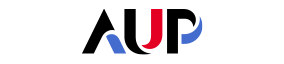September 22, 2025
We are transitioning our phone system to Microsoft Teams this fall.
March 17, 2025
Distribution to all Employees and Students Beware of Advanced Phishing Attempts
March 17, 2025
Distribution to: Staff and Faculty CAMS Enterprise Migration has been Completed
January 29, 2025
This page presents the current status of our IT Systems (Outages, planned maintenance...)
November 8, 2024
Distribution: to all AUP current users (Staff, Faculty, and Current Students)
June 3, 2024
Mandatory MFA Implementation for VPN Access Configuration Applied
May 28, 2024
This is a final reminder that the security update to our VPN infrastructure will be implemented tomorrow starting May 29, 2024.
May 24, 2024
Action Needed: Mandatory MFA Implementation for VPN Access