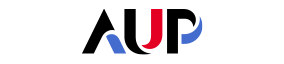- About AUP
- History of AUP
- Mission & Core Values
- Vision and Leadership
- AUP Recognition
- Alumni Success
- Campus Development
- Arts at AUP
- Policies & Guidelines
- Academics
- Undergraduate
- Graduate Programs
- MA in Diplomacy and International Law
- MA in Global Communications
- MSc in Human Rights and Data Science
- MA in International Affairs
- MA in International Affairs, Conflict Resolution, and Civil Society Development
- MSc in International Management
- MSc in Strategic Brand Management
- Find Your Thesis Advisor
- Previous Programs
- Cultural Program
- Faculty
- Summer School
- Research Centers
- The Center for Critical Democracy Studies
- The Center for Writers and Translators
- The George and Irina Schaeffer Center for the Study of Genocide, Human Rights and Conflict Prevention
- The Joy and Edward Frieman Environmental Science Center
- The Center for Media, Communication & Global Change
- Departments
- Academic Resources
- Academic Affairs
- Academic Calendar
- Academic Resource Center
- Library
- Registrar's Office
- Teaching and Learning Center
- Employer Network
- Accessibility & Accommodation Services
- Quai D'Orsay Learning Commons
- Paris as Classroom
- ACE Center
- Admissions
- Student Life
- Campus
- Get Involved
- Paris
- Support Services
- Student Development Help Desk
- Student Accounting Services
- Student Immigration Services
- Student Grievance Procedure
- Accessibility at AUP
- Diversity and Inclusion
- Health & Well-being
- Digital Student Handbook
- News
- Events
- AUP Giving
- Housing Offer for 2024-2025
- Housing | Spring 2024
- IRIS Project
- IT Services
- Alumni
- About AUP
- History of AUP
- Mission & Core Values
- Vision and Leadership
- AUP Recognition
- Alumni Success
- Campus Development
- Arts at AUP
- Policies & Guidelines
- Academics
- Undergraduate
- Graduate Programs
- MA in Diplomacy and International Law
- MA in Global Communications
- MSc in Human Rights and Data Science
- MA in International Affairs
- MA in International Affairs, Conflict Resolution, and Civil Society Development
- MSc in International Management
- MSc in Strategic Brand Management
- Find Your Thesis Advisor
- Previous Programs
- Cultural Program
- Faculty
- Summer School
- Research Centers
- The Center for Critical Democracy Studies
- The Center for Writers and Translators
- The George and Irina Schaeffer Center for the Study of Genocide, Human Rights and Conflict Prevention
- The Joy and Edward Frieman Environmental Science Center
- The Center for Media, Communication & Global Change
- Departments
- Academic Resources
- Academic Affairs
- Academic Calendar
- Academic Resource Center
- Library
- Registrar's Office
- Teaching and Learning Center
- Employer Network
- Accessibility & Accommodation Services
- Quai D'Orsay Learning Commons
- Paris as Classroom
- ACE Center
- Admissions
- Student Life
- Campus
- Get Involved
- Paris
- Support Services
- Health & Well-being
- Digital Student Handbook
- News
- Events
- AUP Giving
- Housing Offer for 2024-2025
- Housing | Spring 2024
- IRIS Project
- IT Services
- Alumni
Article
Safe Links and Safe Attachments Features
Safe Links and Safe Attachments
As part of AUP efforts to protect Students, Faculty and Staff and re-enforcing the security on the e-mail and other collaboration tools like Teams, OneDrive and SharePoint, we have applied safe Links and Safe Attachments features in Microsoft Office 365.
What is Safe Links
Safe Links is a feature part of Office 365 ATP (Advanced Threat Protection) that evaluates non-whitelisted URLs (Links) for flagged malicious websites.
When a link is identified as suspicious, you will be blocked from opening it, instead, you will receive a warning message.
How does Safe Links work?
URLs sent by email are re-written to Microsoft’s Standard URL format prefix: https://nam01.safelinks.protection.outlook.com, Safe Links works silently. It scans links in emails from external and internal sources.
How can I check if SafeLink is active?
When hovering over on a link that you have receive by email, you will see a different and longer URL than the original one
When you click on it, for the first 1-2 seconds, it will display the re-written link, this is when Safe Links feature checks the safety of the link.
If the Link is safe, it will directly open. If it is suspected to be malicious, a block page will be displayed alerting you of the potential threat.
Plain Text Mail
For non-HTML email (called plain text) Safe Links rewrite the link and you will see the re-written link in the body of the email. Hover over the safe link and it will show you the original URL. If the message if forwarded, the forwarded HTML email will keep the rewritten links, only new links added to the forwarded email will be displayed with their original URL.
In Teams
In Teams, Safe links is even more transparent, you may only notice a trivial delay when opening a link, and for the first second, you will see the Safe Link re-direction in the address bar with a message saying “Verifying link”
Safe Attachments
Safe Attachments verify attachments for suspicious or malicious content. If a malicious attachment is detected the email will be quarantined and you will be notified. You may request that ITS release the email.