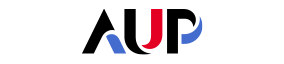Search results
-
Get started
that gives you access to the University’s digital services. You can use your NetID as a key to access ... address in the one you are using to log in to Office 365, and any other service that requires your AUP ... release your print job(s). If you are using this service for the first time, your AUP ID card must be ...
-
Microsoft Forms
with colleagues Share a quiz or form as a template so that others may duplicate it and use it as their ... provided by AUP to its community members, so it is supported by IT Services. It is also safer in matters of ... privacy issues. I'm not familiar with MS Forms. How do I use it? Here is comprehensive training page ...
-
Procedures and Policies
Information_Systems_Acceptable_Use_Policy.pdf Network_security_policy.pdf Use_computing_network_resources ... _applicants_students_alumni.pdf use_computing_network_resources_faculty_staff.pdf network_account_policy.pdf access_administrative_systems_data.pdf Staff and Faculty Guide To ... left-aligned none Please use the documents below to familiarize yourself with the various policies ...
-
Professor Jens Brockmeier appointed Einstein Visiting Fellow
been teaching at AUP I have been experimenting more than ever before with learning strategies, whether ... strategies of cooperative, experiential, or project-based learning. I am also using various formats of ... heart, there was the combination of research and teaching, of individual and cooperative learning and ...
-
Iveta Slavkova
for Avant-Garde and Modernism Studies” (EAM) 2010-2018, Member of the Research Lab “Histoire de ... board of the journal Dissidences 2001-2012, Member of the Research Lab “Cultural and Social History ... conference of the ISSS (International Society for the Study of Surrealism),virtual, https ...
-
Microsoft Whiteboard
Whiteboard is an application that is free to use for all AUP Community members. It is ... Features Title your Whiteboard and collaborate on it Add pictures and sticky notes Use Ink for finger ... painting or creating shapes and tables Learn how to use the ruler and to select, move and resize ...
-
Wi-Fi Connectivity
who are members of the eduroam service. The AUP Guest network is available for the use of guests who ... please contact IT Services. Our staff will be able to help you set up eduroam on your device. Connecting ... Information Technology (IT) resources regardless of their relationship with the University and irrespective of ...
-
Wi-Fi System Status Update: December 2023
their lab that was similar to ours, and started transferring large amounts of data over it using the ... better signal Although IT Services has added extra Wi-Fi access points in the past when members of our ... system With the assistance of AUP's internal maintenance team, IT Services replaced the entire Wi-Fi ...
-
AUP Global: Data Policy
by the industry. How you can access your information or control how we use it If you wish, you may ... how we handle your personal information when you use the AUP Global alumni platform. We know that you ... registrations How we use personal information In general, we use information that you provide on the platform ...
-
Software Self Service
AUP IT department supports self-service software installation and deployment, enabling users to ... use the “Self-Service Utility”, which displays a list of available software applications ready for ...