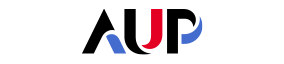Search results
-
Microsoft Outlook (E-mails & Calendar)
individually add students. It is important to select “Teams meeting” in the dropdown menu on the right (next ... step. Access it with your AUP email address and see all the content they offer about Outlook. ... + @aup.edu (NetID aup.edu) and it has the same password as your NetID. Besides, anyone can email you typing ...
-
Supporting Self-Isolating Students with the Paris Pods Scheme
you speak the language; for AUP students kept indoors under France’s restricted movement measures, it ... services they needed to take care of their physical and mental well-being. AUP’s solution is the Paris ... self-care during the confinement period. “One of the best things about AUP is its sense of community and ...
-
Charles Mahier
internship was my occasional difficulty in grasping new concepts, especially when it was clear that my peers ... experienced than me. There were times when the material was entirely unfamiliar to me, making it a bit of ... a struggle. Successes would be my integration in the team (and obviously how they integrated me) and how in ...
-
Microsoft Stream
Microsoft Stream is part of the Microsoft 365 services that are provided by AUP to its community members, so ... it is supported by IT Services. It is also safer in matters of privacy issues. Where are the training ... Microsoft Stream is a video service where all AUP Community members can upload, view and share ...
-
Taking Care of Your Home in Confinement
none By Annelyse Gaston-Carr è re Graduate Student It’s official: here we are, confined for an ... unforeseeable amount of time. As the weeks pass by it can be hard to find activities to stay busy. However, this ... are some easy tips to help you get started. https://www.aup.edu/sites/default/files/styles/263 ...
-
Public Computers
required, suitable for quick online tasks and printing documents. Our Group Study Rooms are designed to ...
-
Unsupported Software: Otter.ai / OtterPilot
concerns or inquiries, please reach out to the IT Services team at itservices aup.edu or call + 33 (0)1 40 ... 62 06 96 Kind Regards, IT Services ... Dear AUP Community members, It has come to our attention that some members of the AUP community ...
-
Phishing Attempt Notice
that this email was a phishing attempt. Our IT team has taken action to secure the compromised account ... response to this phishing attempt, please contact IT Services at itservices aup.edu immediately for ... assistance. Your security is our top priority. Thank you for your vigilance and cooperation. Best regards, IT ...
-
Hardware Procurement
ITS centralizes all new hardware purchase requests for all AUP departments. Our team will analyze ... logged on the following form: https://www.aup.edu/it-services/form/staff-computer-request Any request ... inventory it and hand it to you. To request new equipment, you need to fill out our Hardware Request Form. ...
-
Mandatory Cybersecurity Training
digital environment, in collaboration with the Human Resources department, ITS is happy to announce the ... approval by our Leadership Team of a cybersecurity training for all faculty and staff members Overview: ... crucial for your own understanding but also contributes to the overall security of our organization. IT ...